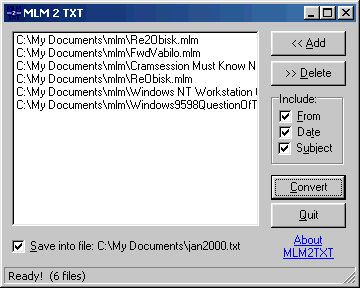
|
1) Click Add button and choose
one or more MLM files.
2) Check/uncheck "From", "Date", "Subject"
check boxes if you want/don't want these items in converted files.
3) Check "Save into file" and type a filename if you want to
save all converted files into same TXT file. If you choose existing TXT file then
converted text will be added to that TXT file.
4) Click Convert to convert MLM files to TXT. |